Fresh updates to improve your Ignition experience
We hope these quality of life improvements make you love using Ignition even more!

We're committed to constantly improving your experience in Ignition. Today, we're pleased to share some small, yet significant updates to the app. These quality of life improvements are designed to make your life easier, and will have you loving Ignition even more!
Exclude Continuously Billed Proposals from Rollover
It has been a year since releasing continuous recurring billing. This feature allows you to continue to bill clients for recurring services at an ongoing basis, after the contract end date.
We've made some improvements to enable rollovers and continuous recurring billing to work better together.
In the rollover process, you can now choose to exclude proposals with continuous recurring billing from rollover. This helps if you have a mix of recurring and non-recurring proposals, or proposals billed ongoing (versus renewed annually).
Simply elect to exclude these proposals and you can focus your attention only on proposals that need to be rolled over!
If you do want to rollover some proposals that have continuous recurring billing (e.g. you are reviewing your prices) then you can opt-in to include these proposals for rollover. Then, in the rollover list, you can easily see which proposals have ongoing billing to select/deselect them.
If you do select any continuously billed proposals for a rollover, we will turn off continuous billing on the original proposal (to avoid billing your clients on this proposal after the end date, as they have a new, rolled over proposal).
For a review of the rollover process and how to manage this with Continuous Billing, please watch our recent webinar here, or read our support article on this topic here.
Duplicate your Proposal Brochures
It has long been an Ignition 'superuser' tip to create draft proposal(s) as a template that can be duplicated. This saves time when setting up similar proposals, and can reduce the time to create a Ignition proposal from a few minutes to as little as 10 seconds - what a breeze!
With this change, we will now also duplicate the brochure attached to your template proposal, so you don't have to upload it each time.
This allows you to define template proposals by common service offerings and attach brochures to them which will be copied onto your duplicate proposal!
Anyone feel like cracking the 10 second record for creating a Ignition proposal?
Personally Address Emails with Sender Placeholders
Since releasing the capability to select who personal messages come from earlier this year, we have received feedback that you would also like to be able to sign-off your emails with the same user by using a placeholder.
We now have two new placeholders for use in your email and engagement letter templates:
- Sender Name - returns the name of the user specified on the proposal under “send communications from”. If no user is specified, it will return your company name.
- Sender Email - returns the email of the user specified on the proposal under “send communications from”. If no user is specified, it will return your company email.
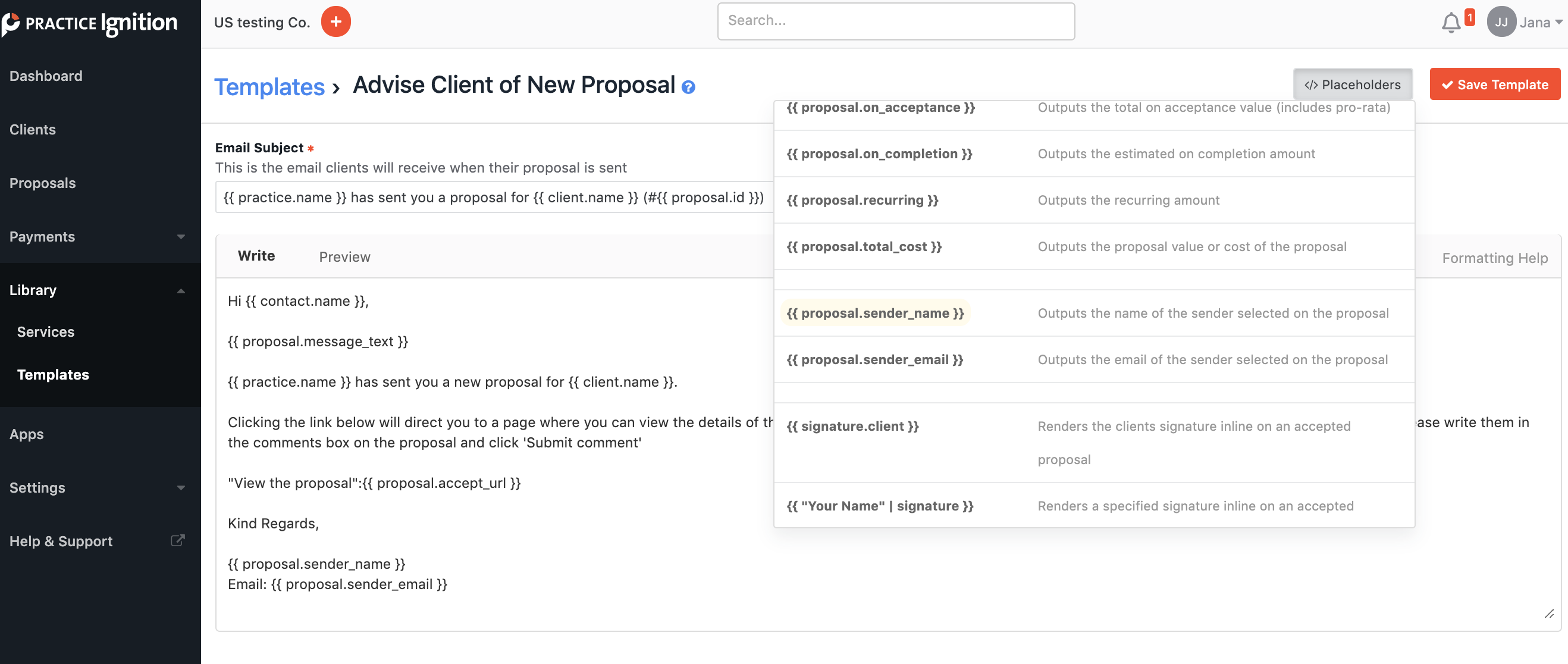
Use this placeholder if you routinely send proposals from many different users who are not listed as the client manager or partner.
We hope this makes your client acceptance experience all the more personal!
Improved clarity for ACH verification (US practices)
For our friends in the USA, we have made some changes that make ACH account verification a little easier for your clients.
We have clarified on the acceptance page, the different pathways your clients can use to verify their bank account and the important considerations. We hope this will allow your clients to more confidently verify instantly via internet banking where they can, or conversely, be more informed on the micro-deposit verification process.
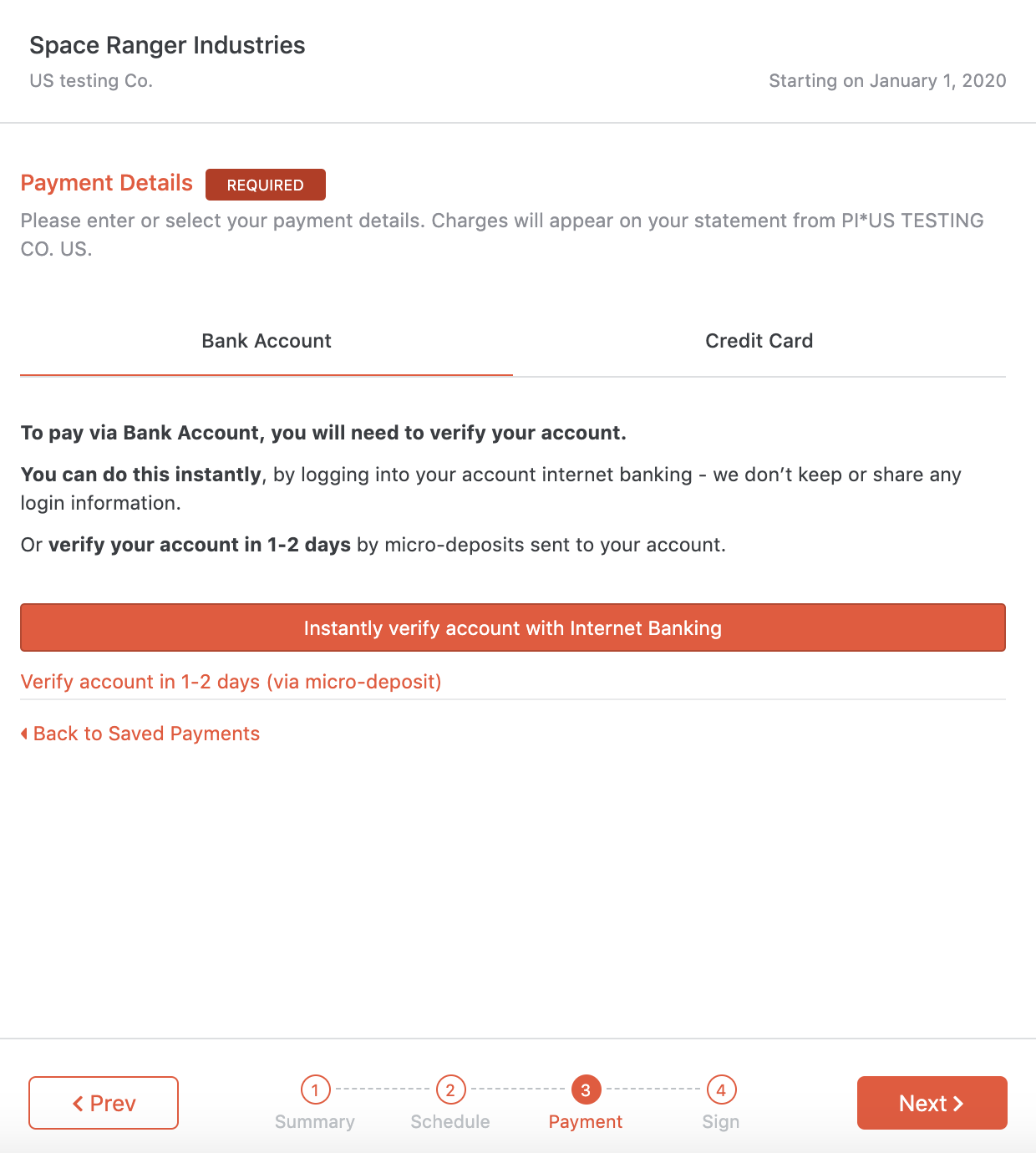
In case your clients elect to verify via micro-deposit, we have extended some of the features offered to track micro-deposit verification released earlier in the year to include events in the proposal history for:
- Verification email sent (and to what email address)
- ACH account verified (and date and time)
This will help you track how long clients are taking to verify their accounts.
If you do have to follow-up with clients to complete verification, you can access their micro-deposit verification link directly from their client record to re-send to them in your own email.
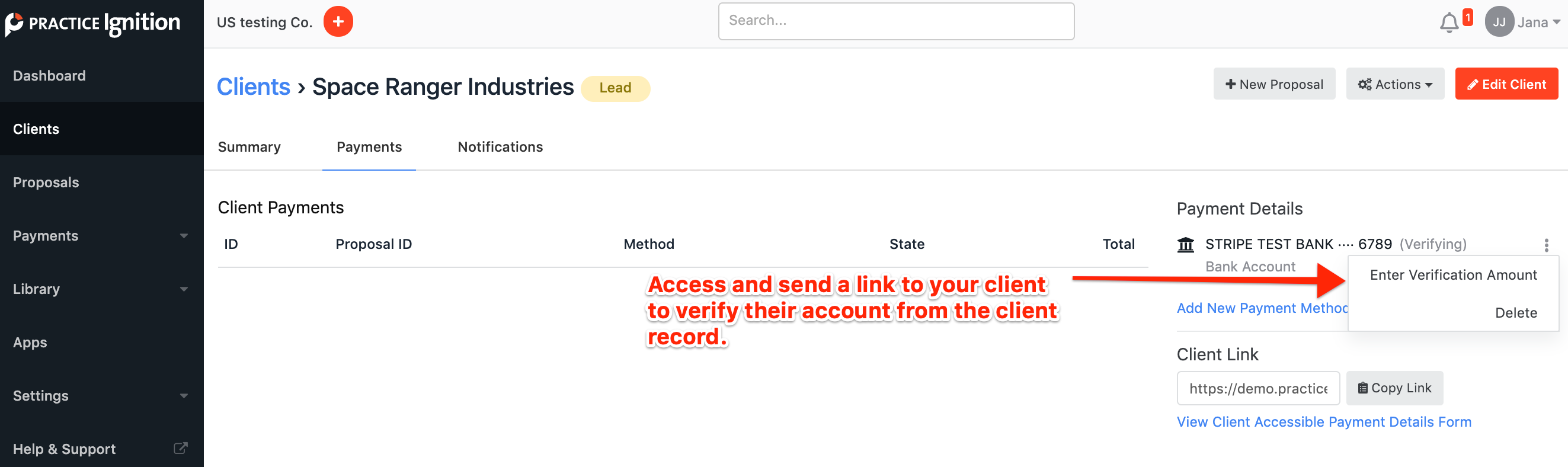
Proposal Sending UX and Reporting Improvements
We want to make it as easy as possible to send proposals when you have a lot to send out!
Based on your feedback, we have updated our bulk actions to allow you to send proposals in bulk directly from draft - rather than marking for review first. Review how to bulk send in our support article here.
Also, once you do send proposals, you will now be able to view the sent date in the proposal export. You can use this date in combination with the proposal acceptance date to track sales conversion times on a proposal level in this export.
Choose Team Members to Manage your Subscription
If you are the creator of your Ignition account, you can elect additional team members who will be able to manage your Ignition subscription including:
- Billing details
- Payment details
- Subscription details (e.g., upgrade)
To enable this, go to Settings > Team and select the user you want to allow to manage your subscription. Enable the "Billing Permission" Toggle.
As always, we welcome your feedback and look forward to improving Ignition with each new release! Stay tuned - Onwards and Upwards!
